Text Editors to Consider
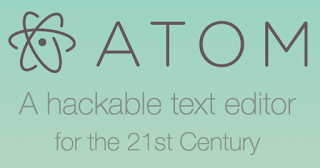
A programmer has quite a few options when having to choose the tool to help him or her code. While it is possible to just use a plain text editor, you can make life a whole lot easier for yourself by using source code editors. What I find very pleasant when using any these editors is the highlighting feature. You can let the editor know what programming language you are coding in and with that information, will highlight accordingly. You can also choose to download extensions to add more features to the editors. Atom My favorite one by far. Free to use. Very customizable Theres a very useful package/plugin that compiles C++ code from the editor menu. Notepad++ Free to use. Been around for a long time. Sublime Text 3 Free trial with no expiration. Pay if you appreciate.
